Proper Computer Setup: Tips for the Best Ergonomic Workstation
Proper Computer Setup: Tips for the Best Ergonomic Workstation
If you are working in an office environment then you need to make sure your workstation is set up correctly. Not only will this keep you from getting back and neck pain but it will make you less fatigued and irritable throughout the day, and who doesn’t want that? Am I right? If you have any questions let us know. If you are already experiencing neck pain, back pain, or even headaches schedule online with us today. www.anyspine.com/schedule
Introduction
In today’s digital age, many of us spend hours sitting at our workstations, whether it’s for work or leisure. However, an improperly set up workstation can lead to various health issues, including back and neck pain, eye strain, and repetitive strain injuries. In this article, we will guide you through the steps to set up your workstation correctly, ensuring optimal comfort and productivity.
Invest in an Ergonomic Chair
The first step in setting up your workstation correctly is investing in an ergonomic chair. An ergonomic chair provides proper support to your back, promotes good posture, and reduces the risk of back pain. Look for a chair with adjustable height, lumbar support, and armrests. Adjust the chair’s height so that your feet are flat on the floor and your knees are at a 90-degree angle.
Determine the Right Desk Height and Position
Next, focus on the height and position of your desk. Your desk should be at a height that allows your elbows to rest comfortably at a 90-degree angle when typing. If your desk is too high or too low, it can strain your wrists and shoulders. Ensure that your desk is spacious enough to accommodate all your essential items without cluttering the workspace.
Position Your Monitor Correctly
Proper monitor placement is crucial to avoid eye strain and neck pain. Position your monitor directly in front of you, at eye level. This helps maintain a neutral neck position and reduces strain on your eyes. You can use a monitor stand or adjust the height of your monitor if necessary to achieve the correct position.
Choose Ergonomic Keyboard and Mouse Options
When it comes to your keyboard and mouse, choose ergonomic options that promote a natural hand and wrist position. Look for keyboards and mice with a comfortable design and wrist support. Position your keyboard and mouse close to your body, allowing your elbows to rest comfortably at your sides.
Ensure Proper Lighting
Proper lighting is often overlooked but plays a significant role in workstation setup. Insufficient lighting can strain your eyes, leading to headaches and fatigue. Ensure that your workspace is well-lit, preferably with natural light. If natural light is not available, use a desk lamp with adjustable brightness to avoid glare on your screen.
Organize and Manage Cables
Messy cables not only look unprofessional but can also pose a tripping hazard. Take the time to organize your cables and keep them out of the way. Use cable management solutions such as cable clips or cable sleeves to keep your cables neat and tidy.
Take Regular Breaks and Stretch
No matter how well your workstation is set up, sitting for long periods can still take a toll on your body. Remember to take regular breaks and incorporate stretching exercises into your routine. Stand up, walk around, and stretch your neck, shoulders, and back to relieve tension and improve blood circulation.
Maintain Proper Posture
Proper posture is essential for a healthy workstation. Sit up straight with your back against the chair’s backrest, and avoid slouching or hunching forward. Keep your shoulders relaxed and your head aligned with your spine. Consider using a lumbar roll or cushion to support the natural curve of your lower back.
Use a Footrest if Needed
If your feet don’t comfortably reach the floor when sitting, consider using a footrest. A footrest can help alleviate pressure on your legs and improve overall comfort. Please make sure that the footrest is adjustable and provides adequate support for your feet.
Consider the Option of a Walking Desk
In recent years, the concept of a walking desk has gained popularity as a way to incorporate movement into your work routine. A walking desk combines a standing desk with a treadmill, allowing you to walk while you work. Using a walking desk offers several benefits, including increased physical activity, improved cardiovascular health, and reduced strain on your back, neck, and joints.
When considering a walking desk, choose a model that suits your needs and workspace. Look for a sturdy construction, adjustable height settings, and a quiet motor. Start with shorter walking sessions and gradually increase the duration as your body adjusts to the movement. However, it’s important to assess your specific needs and consider the nature of your work before investing in a walking desk. Please consult with a healthcare professional oralist to se ergonomic specie if a walking desk is the right fit for you.
Conclusion
By following these steps and setting up your workstation correctly, you can create a comfortable and ergonomic environment that promotes productivity and reduces the risk of work-related injuries. Remember, your health and well-being should always be a priority, and investing in a proper computer setup is a small but significant step towards achieving that.
Take the time to evaluate your current workstation setup and make the necessary adjustments. Your body will thank you for it in the long run. Remember to consult a healthcare professional or ergonomic specialist for personalized advice based on your needs. With a properly set up workstation, you can work efficiently and comfortably, ensuring a healthier and more productive work experience.
Additionally, using a walking desk can help alleviate the strain on your back, neck, and joints that can occur from prolonged sitting. Walking engages your muscles and promotes better posture, reducing the risk of musculoskeletal issues associated with sedentary work.
When considering a walking desk, choosing one that suits your needs and workspace is important. Look for a model that has a sturdy construction, adjustable height settings, and a quiet motor. Start with shorter walking sessions and gradually increase the duration as your body adjusts to the movement.
It’s worth noting that a walking desk may only be suitable for some work tasks or individuals. Tasks that require intense focus or precision may be better suited for a traditional seated workstation. Additionally, individuals with certain health conditions or mobility limitations should consult with a healthcare professional before incorporating a walking desk into their routine.